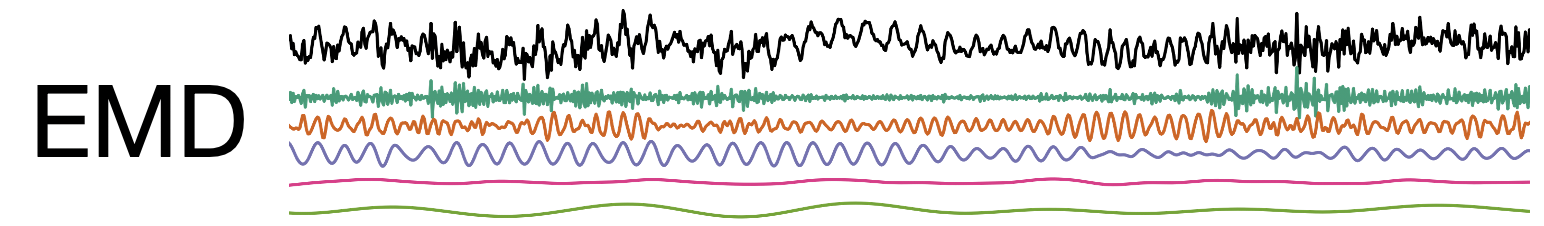Release Notes#
Note for handling releases.
Version Numbers#
EMD tries very hard to follow the PEP 440 versioning scheme. In brief, we version numbers follow a vX.Y.Z format where:
X - Major version: Huge additions, major checkpoints in development.
Y - Minor version: Larger additions, limited API changes if necessary.
Z - Patch: Tweaks, documentation, fixes and small, isolated additions. No API changes
Most releases will be patches.
Unreleased work in progress will have a version number of the next Minor release with .dev0 as the patch number. For instance, if we are making a release for v0.5.3 then the master branch will be set to v0.6.dev0
General Release Process#
This is the general process for making a new EMD release.
Make a release branch#
All releases should occur in their own branch. The version number changes should only appear in this branch and will be reset before merging back to master.
Can make a local branch
git checkout -b bump_to_v0.5.2
or create a branch directly on gitlab
Update versions#
Update version in:
emd/_version.py - CRITICAL, setup.py and doc/source/conf.py will pull the version number from this file
doc/source/install.rst
changelog.md
doc/source/_templates/version_switcher.html
Update ReadTheDocs deps#
If reqs have changed then run this to recreate the single reqs file for read the docs
make reqs
Add and commit any changes
Build new version#
make clean
make all
and check emd.__version__ is as expected.
Push branch to gitlab.com#
Commit changes and push to bump branch on gitlab.com. Make sure that branch has associated Merge Request.
ENSURE TESTS PASS before proceeding!!
Tag release#
Create new git tag from current state with an obvious commit message
git tag -a v0.1.0 -m "Initial release"
git tag -a v0.5.2 -m "Bump to v0.5.2"
Push tagged release#
Push new git tag to gitlab.com
git push origin v0.1.0
Check tagged version is under Repository->Tags - version should be present with correct number and pass tests
Check that website builds properly#
readthedocs should pick up the new tag and build the website. Pick up any errors and replace the tag once fixed.
Build distribution#
Run builds on local version - ensuring that you are on tagged commit
python setup.py sdist
python setup.py bdist_wheel --universal
Upload to PyPI#
Upload version, have PyPI username and password to hand
twine upload --skip-existing dist/*
Reset versions to development release#
Update version to .dev0 in:
setup.py
doc/source/conf.py
doc/source/install.rst
changelog.md
doc/source/_templates/version_switcher.html
Make new version#
make all
Merge to master#
Commit final changes and push back to branch. Check versions match development release and merge.
Marge requests#
Details on handling Merge Requests from a developers perspective. A simple MR
can be merged directly from a fork of EMD whereas a more complex set of changes
may need to be moved to a branch directly on emd-dev/emd - this allows for
developers to more easily contribute to the branch before merging.
Method 1 - Simple MR from fork#
create fork of emd
make any changes in a branch
ensure that runners are enabled “Settings -> CI/CD -> Runners -> Shared Runners” should be set on
ensure that pipeline results are public “Settings -> CI/CD -> Public Pipelines” should be ticked
Make sure that tests are passing
Make merge request from fork repo “Repository -> Branches” click ‘Merge request” next to corresponding branch.
If absolutley necessary, a developer can push to a branch on someone elses fork. Best to avoid this unless you’re already working together though.
fetch branch in question
git fetch “git@gitlab.com:ContributerName/emd.git” new_branch
checkout that branch
git checkout -b “ContributerName/emd-new_branch” FETCH_HEAD
rename branch to match remote (optional but recommended)
git branch -m new_branch
add remote of the fork contributing the MR
git remote add ContributerName https://gitlab.com/ContributerName/emd.git
Set upstream of local branch to correct branch on contributing fork
git branch new_branch –set-upstream-to ContributerName/new_branch
check everything is in order
git remote update git status
Make sure you have approval to push to branch. Will likely need to be added as a contributer to the fork project.
do some work and push it
Method 2 - MR from local branch#
User opens an issue requesting a developement branch
Developer adds a MR associated with the issue
User requests to merge their Fork with the developement branch
User and developer can then contribute to that branch together until merge is ready
Approving an MR#
Do the tests pass?
Is documentation sufficient and clear?
Any updates to tutorials needed?
Changelog updated with reference to MR/branch and authors?